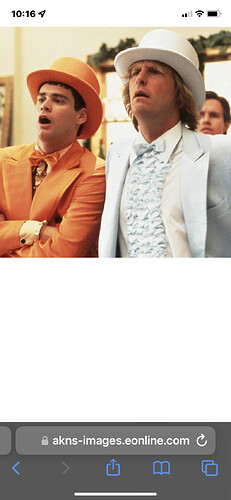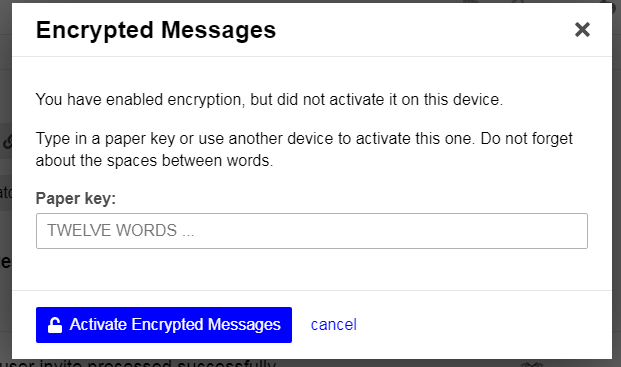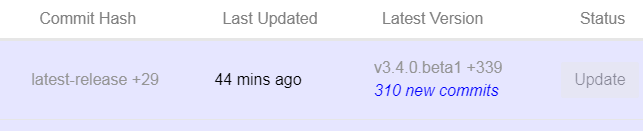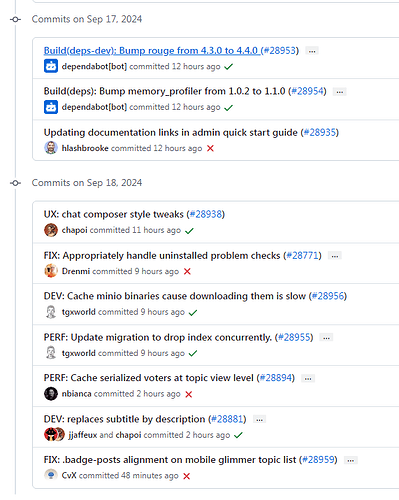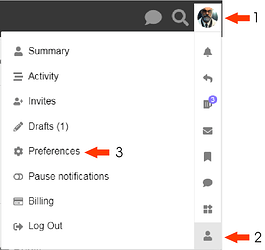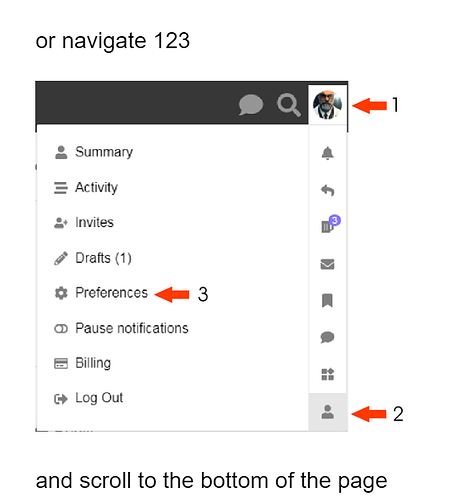If you know software you know things have a way of being exploited.
All users here are provided with encrypted PM’s.
BE AWARE, these require an encryption key.
When you set up encryption write down the “paper key”, you may not need it often but its highly likely at some point you will need it again.
“I lost my key”
Two possible options, read both before doing anything
Go to your sixguns.com/u/(user-name)/preferences/security
If you see this your key is missing
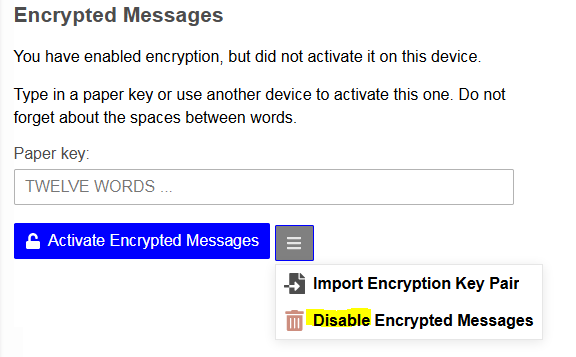
You’ll need to “Disable Encrypted Messages” ![]()
Follow steps provided
Then reactivate, write down the key, save changes.
You won’t be able to access old PM’s though and will need to ask whomever you had them with to invite you in, with no key and no invite you are locked out.
- Activate Another Device allows you to switch between PC/Mobile etc
Possible option 2 (theory)
You read this and realized you have no idea where you put your key ![]()
The wrench
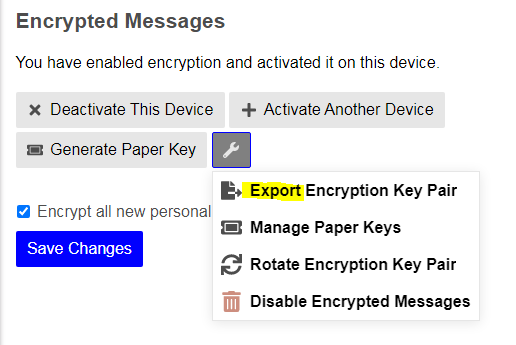
allows you to back up your key, it won’t be twelve words, don’t panic.
Copy all the code shown, save it somewhere safe.
Then you “should” be able to import that if needed
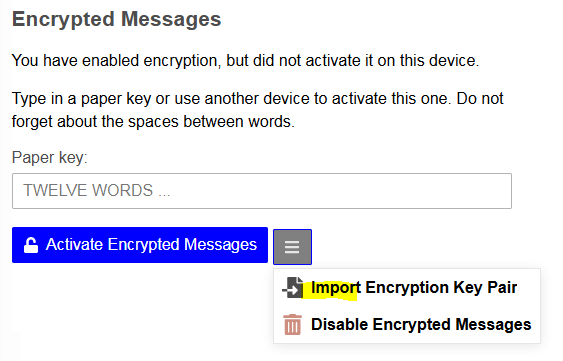
Or, if you note
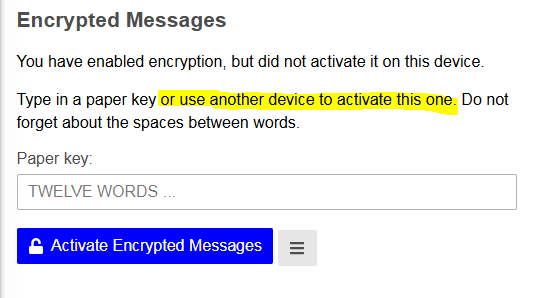
Maybe use another device.
If anyone cares to add their experience good or bad please do.
“I don’t want to activate encryption”
Fine, no need to whine about it, but understand PM means personal message, some places call them DM’s, direct messages, with encryption PM means private message.